There are quite a few videos to go through and alot of time goes into making the model, and although the series isn't (and wasn't) finished at the time of me creating my model, I think that it came out good and helped me learn alot about 3ds Max and enabled me to more efficiently reproduce this for future use.
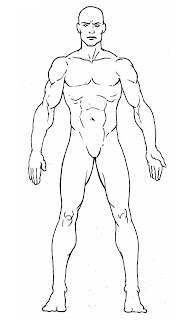 The very first thing that you need to create a human model is a blueprint, and this is also where I went wrong with mine. The one I chose - although its the best one I could find - isn't in the correct pose and that caused some problems later with rigging the mesh. It also isn't very symmetrical, which was important for saving alot of time during the modelling process.
The very first thing that you need to create a human model is a blueprint, and this is also where I went wrong with mine. The one I chose - although its the best one I could find - isn't in the correct pose and that caused some problems later with rigging the mesh. It also isn't very symmetrical, which was important for saving alot of time during the modelling process.The next thing to do, after aligning your blueprints in your viewports and setting your view to orthographic, is to create a box in the torso area. After you have this, convert it to editable poly, delete half of the shape and enable a symmetry modifier. From here it's a matter of extruding polygons and pushing and pulling vertasis until your model lines up with the blueprint in the front viewport. The torso is the easiest part of the body and doesn't require too many polygons, and it starts to get more difficult with the arms and legs but they don't have to follow the blueprint exactly, and in my case I chose not to as it looked far too muscular.
 |
| basic shape (symmetry off) |
Once you have this basic shape, you need to work on getting the model correct in the side view port, and this is where the model starts to actually take shape. Getting definition correct means adding vertasis and polygons where nessecary, but the model doesn't have to be perfect to start off with so it's not overly required to start off with. Once you're happy with what you have, now you can go about adding more polygons and trying to smooth the shape out a bit, just so it doesn't look so flat. I made rings around the arms, legs, side of the torso as well as plenty of others around the model to try and make everything look more realistic. On a side note, I'm not sure why my torso looks so smooth on my model at this point as I haven't applied any other modifiers to it yet.
Once the body is at a quality of which you are satisfied to, its time to start the head area. To prepare for this, the neck needs to be in place and the best way to do this is to extrude a polygon from the top of the shoulders straight up and scale it down, extrude it again, scale it up and rotate it to where it should go. The head is modelleled seperately to the body as it requires alot of detail and is much harder to get right. To start off, create another box and position it in both the side and front view ports to match the blueprint, then convert it to editable poly and use the relax tool on it to smoothen all the vertasis and make the head more of a round shape. Once you've done this a couple of times, model the rest of the head by pushing and pulling vertex to match the blueprint. Here's what mine looked like with a couple of eyes and turbosmooth enabled on both the head and the body.
The facial features are definately the hardest part of modelling a human and it takes alot of practice to get right. In the video tutorials, he started with the mouth, eyes and then nose and the series ends there without any continuation of how to attatch the features to the face, or without ears, hands or feet. I followed the tutorials for the facial features and did my best to put them in place just by positioning them and using the attach tool and welding vertasis together, but the process was very demanding and complicated. Once I had the face complete, I started modelling hands and feet for my character. For the hands, I started with a box and extruded points out to make fingers and a thumb and scaled and rotated the polygons so that it mimiced a real hand. I'm proud of the way the hand turned out as I didn't use any sort of reference and I felt as if I had started learning alot about how to use the program. There was alot of pushing and pulling vertasis involved, as with the rest of the body, but I was able to create a basic hand shape with finger nail-like shapes on the end of the fingers.
I didn't put as much detail into the feet as I put into the hands because I wanted to make shoes on top of the feet, or at least make the feet look like shoes. I started with a box and followed the blueprint to get a smooth shape, just the same as with the body. After I had everything created, I attatched everything to the body and enabled a turbosmooth to see what it looked like. Because I hadn't properly attached the vertasis on each shape, it looked a bit weird but it worked and looked good for my second attempt at a human model. Now that I had the model done, it was time to rig it up with a skeleton or biped.
This process was fairly straightforward since I had done it once before, and this time I even added fingers. I did run into some problems with the mesh while enveloping, because of the way I had created the model (and also with the fingers as the bones were too short) there was some tearing in place, noticably when the character raised their arms or when bending over. I did my best to correct these imperfections, but most of them were unfixable by this stage. I know for next time to model a body with arms and legs both stretched outwards and away from each other and the body, so that I don't get this anomoly happening again. There was also alot of tearing around the pelvis, which I assume was because I made the bone too big but I'm not sure and wasn't able to fix it.
Once I was content with the model and all the enveloping had been done, I imported the character into my scene and textured him with some colours for skin colour, top and trousers. I would have like to have made some clothes for the model, to fit the 17th century Italian theme, but unfortunately I didn't have any idea on how to make clothes or any details that resembled clothing, so I had to settle with colouring him with the material editor. After doing this, I sat him in place on a bench in the courtyard and prepared him for my animation.
Overall I'm happy with the model and how it came out, even if it didn't work completely as intendid, I'm glad I was able to have time to model a human and fit it into my animation to show that I have learnt about it and was able to do it.





No comments:
Post a Comment